M3U playlists are one of the easiest ways to watch IPTV, but buffering can completely ruin the viewing experience. In 2025, IPTV technology has improved a lot yet buffering still happens due to internet issues, provider quality, wrong app settings, or device performance.
This guide explains the most common causes of M3U bufferend and gives you clear, step-by-step solutions to fix the problem on Firestick, Android TV, Smart TVs, iOS, Windows, and more.
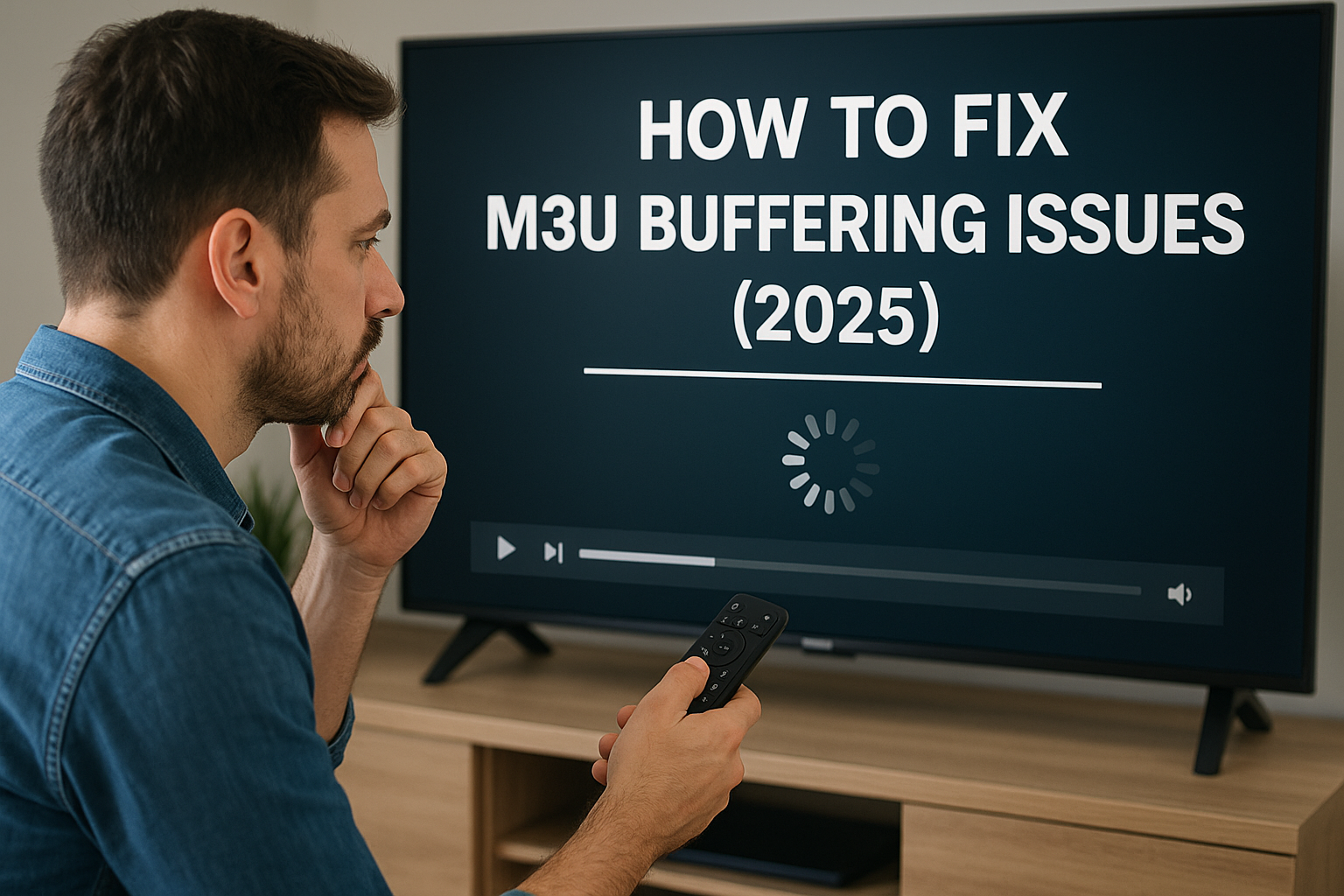
What Causes M3U Buffering in 2025?
Buffering usually happens because of one or more of the following:
1. Slow or unstable internet
M3U streams require a stable connection. Wi-Fi drops, weak signals, or overloaded networks can cause constant buffering.
2. ISP throttling (very common in 2025)
Internet service providers often slow down IPTV traffic. This is the #1 reason users experience bufferend.
3. Weak device hardware
Older Firesticks, TVs, and low-RAM Android boxes may struggle to decode HD or 4K streams.
4. Wrong IPTV app settings
Incorrect buffer size, outdated players, and disabled hardware acceleration cause lag.
5. Low-quality IPTV servers
Als uw provider uses overcrowded servers, buffering is unavoidable even with fast internet.
How to Fix M3U Buffering Issues (2025)
1. Use a Faster & Stable Internet Connection
To stream smoothly in 2025, here are the recommended speeds:
| Stream Quality | Required Speed |
|---|---|
| SD (480p) | 5 Mbps |
| HD (720p) | 10 Mbps |
| Full HD (1080p) | 20 Mbps |
| 4K/Ultra HD | 30–50 Mbps |
Tips to instantly boost your connection:
Use Ethernet cable instead of Wi-Fi (best solution)
Move closer to the router
Restart your modem/router
Disconnect unused devices
Gebruik een 5GHz Wi-Fi band instead of 2.4GHz
2. Enable a VPN (Stops ISP Throttling)
Veel internetproviders in 2025 slow down IPTV traffic automatically.
A good VPN:
Hides your IPTV usage
Prevents throttling
Gives a stable connection
Helps avoid regional restrictions
Recommended settings:
Choose a nearby server (same country or next to it)
Use WireGuard or OpenVPN UDP
Enable Kill Switch
This alone fixes buffering for more than 60% of users.
3. Increase Buffer Size in Your IPTV Player
Most modern apps allow buffer configuration.
Best buffer value (2025):
5–10 seconds: Fast devices
15–20 seconds: Older devices
30 seconds: For unstable internet
Works best on:
Go to:
Settings → Player Settings → Buffer Size
4. Enable Hardware Acceleration
Hardware acceleration improves video decoding using your device’s GPU.
Turn it ON for:
Slimme tv's
Windows
Path:
Settings → Decoder → Enable Hardware Acceleration
This reduces CPU load and stops lag when switching channels.
5. Update or Change Your IPTV Player
Some apps handle M3U links better than others.
Best M3U Apps in 2025
TiviMate (Android/Firestick) – Best performance
IPTV Smarters – Smooth & stable
Televizo – Fast buffering
iPlayTV (Apple TV) – Best for iOS
XCIPTV – Lightweight and fast
Updating your player often fixes codec and buffering issues.
6. Clear Cache in the App
Cache overload is a common buffering cause.
On Firestick / Android TV:
Ga naar Settings
Selecteer Apps
Choose your IPTV player
Klik op Cache wissen
Avoid clearing “Data,” or you will lose your M3U login.
7. Try a Second M3U Playlist or Backup Server
If your internet is unstable, try switching to:
720p instead of 1080p
MPEG-TS instead of HLS
HEVC (H.265) instead of AVC (H.264)
Lower quality = less buffering.
9. Restart Your Streaming Device
This clears memory (RAM) and improves performance.
Reboot fixes buffering on:
Firestick
Android TV
iPhone
Samsung/LG TVs
PC
Do it once a day for best results.
9. Restart Your Streaming Device
This clears memory (RAM) and improves performance.
Reboot fixes buffering on:
Firestick
Android TV
iPhone
Samsung/LG TVs
PC
Do it once a day for best results.
10. Use a Better IPTV Provider
If nothing works, the playlist/server may be overloaded.
A good provider offers:
Multiple servers
99.9% uptime
Antivriestechnologie
Real 4K support
Snelle ondersteuning
Cheap providers = high buffering.
Conclusie
Fixing M3U buffering in 2025 is easy when you know what causes it.
Most issues come from internet instability, ISP smorenof wrong app settings.
By following the solutions above, you can enjoy:
Smooth HD & 4K channels
Faster channel switching
Zero freezing
More reliable IPTV experience
If you want, I can also generate a shorter version for your blog, meta description, SEO keywords, or a German/French/Arabic version.
