How to Install All IPTV Player?
IPTV (Internet Protocol Television) has revolutionized the way we consume media, offering a wide variety of channels, movies, and series at your fingertips. Whether you’re a tech enthusiast or a casual viewer, using an IPTV player simplifies access to your favorite content. In this guide, we’ll explore how to install All IPTV Player, its features, and what makes it a popular choice among IPTV users.
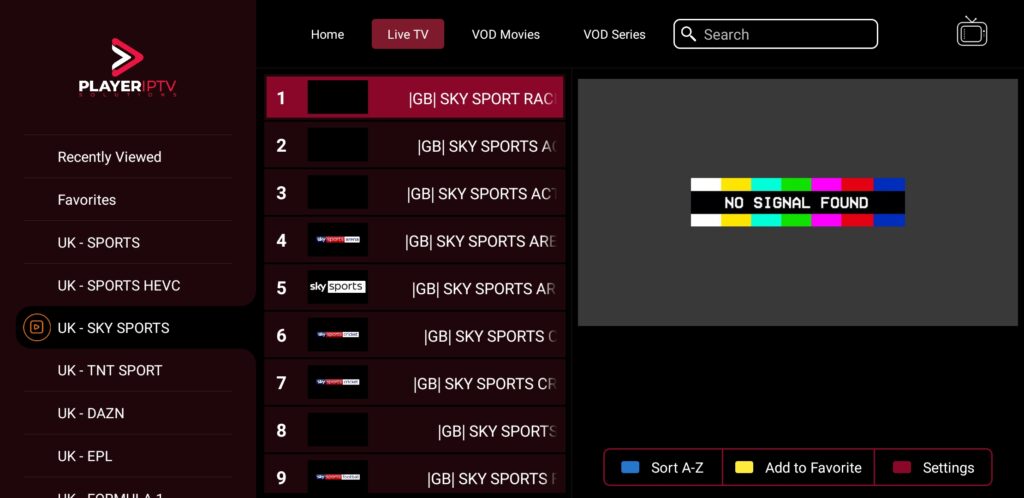
Advantages and Disadvantages of Using All IPTV Player
Advantages:
User-Friendly Interface: All IPTV Player boasts an intuitive design that ensures seamless navigation for all users.
Multi-Format Support: It supports multiple file formats like M3U, XSPF, and others, making it highly versatile.
Advanced Features: The app includes EPG (Electronic Program Guide), catch-up TV, and recording options for enhanced usability.
Device Compatibility: Compatible with a wide range of devices, from smartphones to smart TVs.
Customizable Experience: Offers personalized playlists and settings to cater to individual preferences.
Disadvantages:
Subscription Costs: Some features might require a paid subscription.
Internet Dependency: A stable internet connection is mandatory to ensure smooth playback.
Learning Curve: New users might need time to understand advanced settings.
Occasional Bugs: Like any software, users may encounter occasional glitches.
Despite these disadvantages, the player remains a reliable option for most users.
Paid or Free: Which Option to Choose?
All IPTV Player offers both free and paid options. The free version provides essential functionalities like channel browsing and playback. However, the paid version unlocks premium features such as ad-free viewing, cloud DVR, and multi-device synchronization. If you’re a heavy IPTV user, investing in the paid version is worth considering for a smoother experience.
Key Differences:
Free Version: Basic channel access, limited features, and advertisements.
Paid Version: Full feature set, priority customer support, and enhanced performance.
Moreover, many users find the paid version more suitable for long-term use.
Device Compatibility
One of the best aspects of All IPTV Player is its wide compatibility with devices, including:
Smartphones: Android and iOS devices.
Smart TVs: Samsung, LG, and other leading brands.
PCs and Laptops: Compatible with Windows and macOS.
Streaming Devices: Amazon Firestick, Roku, and Android TV boxes.
Gaming Consoles: Select consoles like Xbox and PlayStation may also support IPTV players with additional setup.
To make the most of it, ensure your device meets the minimum requirements and has enough storage for optimal performance.
Catch-Up TV: Never Miss a Show
Catch-up TV is a standout feature of All IPTV Player, allowing users to watch previously aired programs. This is particularly useful for those with busy schedules. Ensure the IPTV service you use supports catch-up TV to make the most of this feature.
How to Enable Catch-Up TV:
Verify that your IPTV provider supports the feature.
Navigate to the settings in All IPTV Player.
Enable the catch-up option and configure the retention period for past programs.
By following these steps, you can stay up to date with your favorite shows.
adipiscing elit. Ut elit tellus, luctus nec ullamcorper mattis, pulvinar dapibus leo.
Login Types and Account Setup
All IPTV Player offers flexible login options:
Username and Password: The traditional method of accessing your IPTV service.
M3U Playlist URL: Users can upload their M3U file directly for instant access to channels.
Xtream Codes API: An advanced option for users with specific credentials provided by their IPTV provider.
QR Code Scanning: Some providers enable quick setup by scanning a QR code.
Therefore, choosing the login method that aligns with your IPTV subscription details is crucial.
Radio Integration
In addition to video content, All IPTV Player supports radio streaming. This feature is perfect for users who enjoy listening to music, news, or talk shows. With an extensive list of radio channels, it ensures entertainment beyond just television.
Using the Radio Feature:
Navigate to the radio section in the app.
Browse through the available channels or search for specific ones.
Save your favorite stations for quick access.
Furthermore, it adds an extra layer of versatility to the app.
Tips for a Smooth Installation Process
Download from Trusted Sources: Always download All IPTV Player from official websites or app stores to avoid malware.
Check System Requirements: Ensure your device meets the app’s minimum specifications.
Enable Necessary Permissions: Grant permissions for storage and network access during installation.
Update Regularly: Keep the app updated to enjoy the latest features and fixes.
With these tips in mind, you can enjoy a hassle-free installation process.
Conclusion
Installing All IPTV Player is a straightforward process that opens up a world of entertainment possibilities. Its compatibility, advanced features, and flexible login options make it a top choice for IPTV enthusiasts. Whether you prefer free or paid versions, this player adapts to your needs, ensuring a tailored viewing experience. Follow this guide to set up All IPTV Player and enjoy seamless access to your favorite channels and shows today.

