IPTV vs. Cable: Which Is Better for You?
Choosing between IPTV and cable TV depends on your needs, preferences, and usage habits. Here’s a detailed comparison to help you decide:
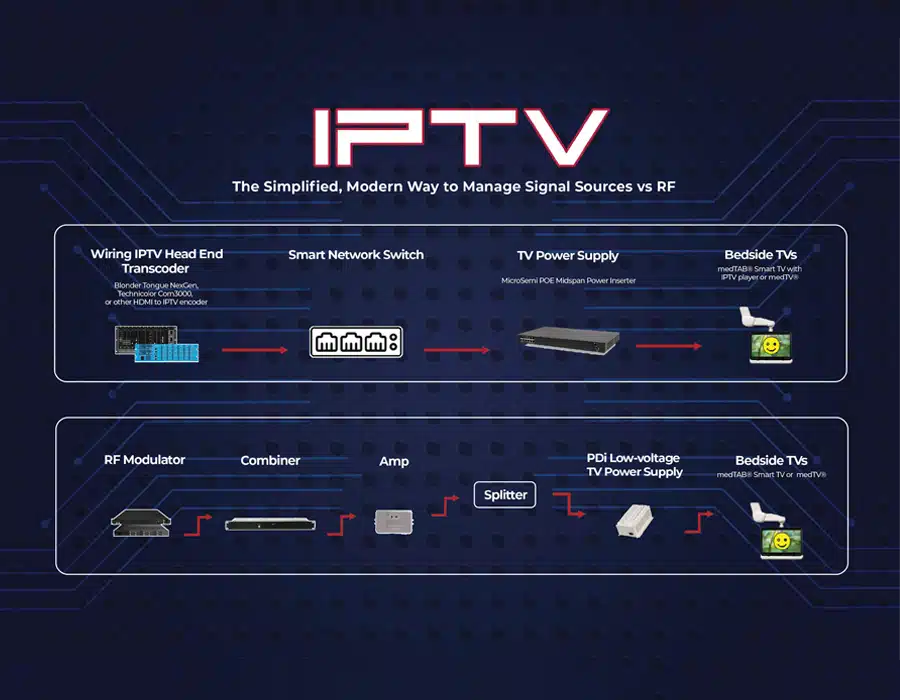
1. Content and Channel Variety – A Deeper Look
IPTV:
- Global Coverage: IPTV offers access to a wide variety of international channels, including live broadcasts from different countries. This is ideal for multicultural families or individuals who want content from their home country.
- On-Demand Content: IPTV provides movies, series, and shows on demand. You can choose what to watch and when, making it perfect for watching or catching up on missed content.
- Specialized Channels: IPTV services often include niche channels for sports, documentaries, kids’ programming, news, and entertainment that may not be available on traditional cable.
- Live Sports and PPV: IPTV usually includes premium sports channels and pay-per-view (PPV) events, like boxing, UFC, or exclusive leagues, at no extra cost.
Cable TV:
- Local Channels: Cable TV focuses heavily on local and national networks, ensuring access to local news, weather, and regional broadcasts.
- Premium Packages: Some premium channels (e.g., HBO, Showtime) are available but come at an extra cost. Unlike IPTV, you may need to subscribe to a separate package for specific channels.
- Limited Global Content: International channels are fewer and often depend on your cable provider’s packages.
- Sports Availability: While cable offers major sports networks (ESPN, Fox Sports), exclusive PPV events or international leagues often come with additional fees.
Comparison Summary
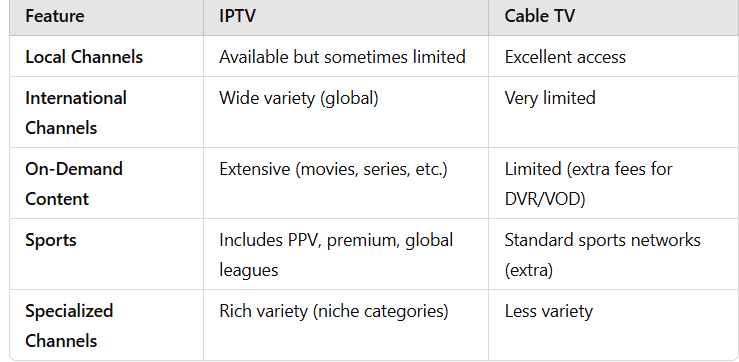
Winner: IPTV
- IPTV clearly dominates in content variety by offering global channels, on-demand programming, and niche options. If you want access to both local and international content, IPTV is superior.
- Cable TV remains a strong choice for local programming and basic sports networks but is less versatile for international and on-demand content.
If you have specific content preferences, like sports, international channels, or movies, IPTV can deliver much more at a better price.
2. Cost – A Detailed Comparison
When comparing IPTV and cable TV, cost is a major factor for most viewers. Here’s an in-depth breakdown of both options:
IPTV Costs
Subscription Fees:
- IPTV services typically offer lower subscription fees compared to cable TV.
- Monthly or yearly plans often range between $5 and $20/month, depending on the provider and features.
- Premium IPTV subscriptions can include thousands of channels (including sports, movies, and international content) at no additional cost.
No Hidden Fees:
- IPTV services are generally transparent with their pricing.
- There are no extra costs for equipment rentals (like cable boxes) or premium add-ons.
On-Demand & Premium Content:
- Many IPTV services include on-demand content (movies, series, PPV events) in the base subscription price.
- Premium sports packages, movies, and exclusive content are often included at no extra charge.
Devices:
Cable TV Costs
Subscription Fees:
- Cable TV is generally more expensive. Basic packages can cost between $40 to $70/month, with premium channels and additional services driving costs up to $100+ per month.
Hidden Fees:
- Cable TV often includes hidden fees such as:
- Equipment Rental: Fees for cable boxes, DVRs, or HD receivers (can add $5–$15/month per device).
- Installation Fees: One-time setup fees for installing the service.
- Additional Taxes: Cable TV bills often include taxes and surcharges that aren’t part of the base price.
- Cable TV often includes hidden fees such as:
Premium Channels:
- Channels like HBO, Showtime, or sports networks come at an extra cost, often bundled into higher-tier packages.
- Pay-Per-View (PPV) content for events like boxing or UFC is also charged separately.
Contracts:
- Many cable TV providers require long-term contracts (12–24 months) with penalties for early termination.
Cost Comparison Table
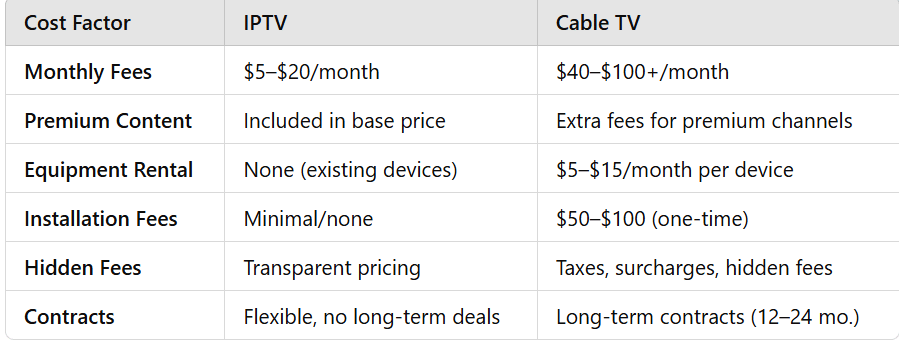
Real-Life Example
- IPTV: A family pays $10/month for a premium IPTV subscription, which includes thousands of channels, movies, series, and live sports. No equipment rentals or additional fees.
- Cable TV: A similar package with premium channels and sports might cost $100/month, plus $15/month for two cable boxes, adding up to $115/month.
Winner: IPTV
- IPTV is significantly more cost-effective. You pay a single, low monthly or yearly fee and gain access to a broader range of content without extra charges.
- Cable TV, while reliable, comes with higher costs due to equipment fees, hidden charges, and limited flexibility.
If saving money while enjoying premium content is a priority, IPTV is the better choice. Let me know if you want suggestions for cost-friendly IPTV services!
3. Viewing Flexibility – A Comprehensive Comparison
Viewing flexibility is a critical factor when choosing between IPTV and cable TV. It includes where, when, and how you can watch your favorite content.
IPTV Viewing Flexibility
Multiple Devices:
- IPTV can be accessed on a wide range of devices:
- Smart TVs (Samsung, LG, Android TV).
- Streaming Devices (Amazon Firestick, Roku, MAG Box).
- Smartphones (iOS, Android).
- Laptops and Tablets (through browsers or apps).
- You can switch between devices seamlessly, allowing you to continue watching from one screen to another.
- IPTV can be accessed on a wide range of devices:
Anywhere, Anytime Access:
- As long as you have an internet connection, you can watch IPTV anywhere in the world.
- This makes it perfect for travelers, expats, or those who spend time outside their homes.
On-Demand Content:
- IPTV allows access to on-demand content (movies, TV series, documentaries), giving you the ability to pause, rewind, fast-forward, or watch at your convenience.
- Did you miss a live match or episode? IPTV services often include replay or catch-up options.
Live TV Streaming:
- IPTV supports live TV streaming, including sports, news, and events, just like cable.
- Many IPTV services let you record live broadcasts or access them later through cloud DVR options.
No Fixed Schedules:
- IPTV does not rely on traditional TV schedules. You can watch your content anytime, eliminating the need to adjust your schedule around TV programming.
Cable TV Viewing Flexibility
Limited to TV Screens:
- Cable TV primarily works through cable boxes connected to a television.
- Watching on other devices (e.g., smartphones, laptops) usually requires additional apps or services, which may not be supported by all cable providers.
Location Restrictions:
- Cable TV is restricted to specific locations (your home). You cannot access it while traveling or from another region.
Scheduled Programming:
- Cable TV operates on fixed schedules. You must watch content when it airs, or you risk missing it unless you have a DVR service (usually at an extra cost).
- While DVR can record shows for later viewing, it often has storage limits and requires manual setup.
On-Demand Content:
- Some cable providers offer on-demand content, but it often comes with additional fees or limited options compared to IPTV.
Dependence on Cable Boxes:
- Each TV requires a separate cable box (at an added cost) to access the content. This limits multi-screen flexibility.
Comparison Table
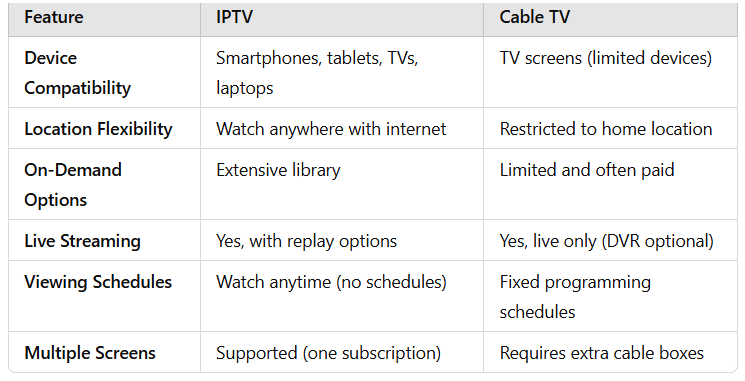
Real-Life Example
- IPTV: A user watches a live football match on their TV at home. Later, they switch to their smartphone to continue watching while traveling. If they miss a show, they simply replay it later through the catch-up feature.
- Cable TV: The same user must stay at home in front of their TV to watch the match. If they miss it, they rely on a DVR service (if available), which requires manual recording.
Winner: IPTV
- IPTV provides unmatched viewing flexibility by supporting multiple devices, on-demand content, and global access.
- Cable TV remains tied to fixed schedules, specific locations, and single-device viewing, making it far less flexible.
If you enjoy watching on different devices, traveling, or binge-watching content at your own pace, IPTV is the clear winner!
4. Internet Dependency – A Closer Look
Internet dependency is a major distinction between IPTV and cable TV. Here’s a detailed comparison to help you understand how it affects performance and reliability.
IPTV and Internet Dependency
Requires a Stable Internet Connection:
- IPTV relies entirely on the internet to deliver content. A high-speed, stable connection is critical for smooth streaming.
- For HD or 4K streaming, you typically need a minimum of:
- 10-15 Mbps for HD (720p/1080p).
- 25+ Mbps for 4K streaming.
Performance Issues with Poor Internet:
- If your internet connection is slow or unstable, you may experience:
- Buffering (videos freezing while loading).
- Reduced video quality (downgrade from HD to SD).
- Interruptions in live streaming, which is frustrating for sports or events.
- Areas with unreliable internet infrastructure may struggle to use IPTV effectively.
- If your internet connection is slow or unstable, you may experience:
Data Consumption:
- IPTV can use a significant amount of internet data:
- 1–3 GB/hour for HD content.
- 7–10 GB/hour for 4K content.
- Users with limited data plans (caps on internet usage) may face additional charges or throttled speeds.
- IPTV can use a significant amount of internet data:
Dependence on Home Network:
- If too many devices in your home are using the internet simultaneously (e.g., gaming, downloads, video calls), IPTV streaming quality may drop.
- Solutions include upgrading internet speeds or using wired Ethernet connections instead of Wi-Fi.
Global Access:
- While IPTV requires internet, this dependency also offers an advantage: you can watch content anywhere in the world as long as you have a connection.
- Great for travelers, expats, or remote workers.
Cable TV and Internet Independence
Works Without Internet:
- Cable TV operates through coaxial cables or satellite dishes, which are independent of your internet connection.
- This ensures a stable and consistent viewing experience, even in areas with poor or no internet service.
Reliable During Internet Outages:
- If your internet goes down due to technical issues, bad weather, or maintenance, cable TV will still work.
- This reliability makes cable ideal for users in rural areas or regions with unstable internet infrastructure.
No Data Consumption:
- Since cable TV doesn’t use the internet, you won’t need to worry about exceeding data caps or paying for high-speed internet plans.
- This can be a significant cost-saving advantage for users with limited data plans.
No Buffering or Quality Drops:
- Cable TV provides consistent broadcast-quality video without buffering. You can enjoy live sports, news, and movies without interruptions.
Limited to Fixed Location:
- While cable TV is internet-independent, it’s also location-restricted. You cannot take your subscription or equipment outside your home.
Comparison Table
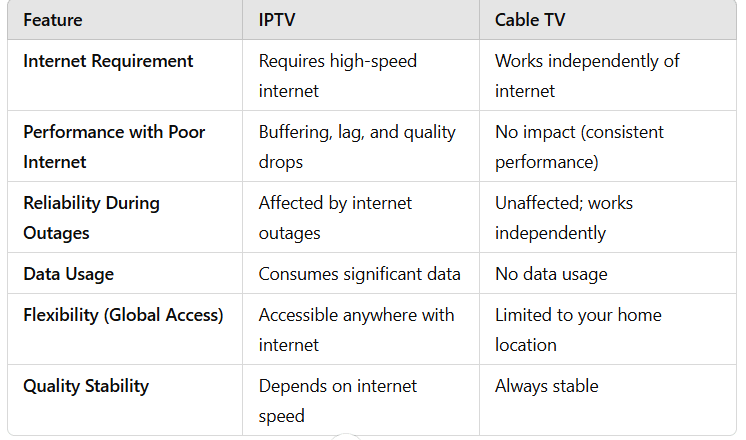
Pros and Cons of Internet Dependency
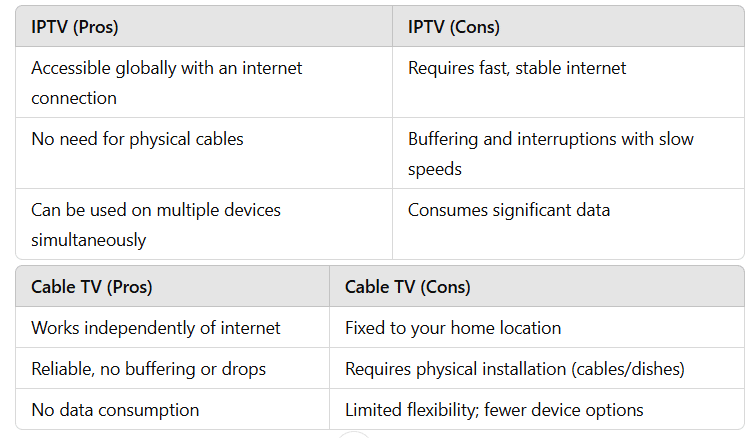
Winner: Cable TV for Reliability, IPTV for Flexibility
Cable TV wins if:
- You live in an area with poor or unreliable internet.
- You prefer consistent viewing without buffering or interruptions.
- Internet outages are frequent in your region.
IPTV wins if:
- You have a stable, high-speed internet connection.
- You want global access, flexibility, and on-demand viewing.
- Data usage and internet speeds are not a concern.
If you have reliable internet, IPTV is the better choice. However, for users in rural areas or with limited internet access, cable TV remains a dependable option.
5. Installation and Setup – A Detailed Comparison
When it comes to installation and setup, IPTV and cable TV differ significantly in terms of complexity, equipment, and costs. Here’s an in-depth breakdown:
IPTV Installation and Setup
Quick and Easy Setup
- IPTV has a hassle-free setup process that doesn’t require professional assistance.
- In most cases, you only need:
- A high-speed internet connection.
- A compatible device: Smart TV, streaming box, laptop, tablet, or smartphone.
- IPTV subscription details (e.g., a URL, app link, or M3U playlist file).
- Simply install the IPTV app or software, enter the subscription credentials, and you’re ready to watch.
No Hardware or Equipment
- IPTV doesn’t require cables, dishes, or additional hardware like set-top boxes (unless you prefer using streaming devices such as Firestick, Roku, or Android boxes).
- If you already own a Smart TV or mobile device, there’s no need to buy any extra equipment.
Multi-Device Support
- A single IPTV subscription can often be used on multiple devices simultaneously.
- This eliminates the need for separate installations for each room or device, unlike cable TV.
Minimal or No Costs
- IPTV installation is usually free since there’s no need for a professional setup.
- Even if you use a streaming device (e.g., Amazon Firestick, MAG box), the cost is a one-time purchase of around $30–$60.
Remote Installation
- Some IPTV providers offer remote installation support via online guides or customer support, ensuring you can set up the service even if you aren’t tech-savvy.
Cable TV Installation and Setup
Professional Installation Required
- Cable TV requires a technician visit to install and configure:
- Coaxial cables to connect to your home’s TV setup.
- Cable boxes, DVRs, or satellite dishes, depending on the provider.
- This process may take several hours, depending on the complexity of your setup.
- Cable TV requires a technician visit to install and configure:
Equipment and Hardware
- Cable TV requires specific equipment, including:
- A cable box or set-top box for each TV.
- Sometimes, a satellite dish for services like satellite cable.
- Each additional box incurs a monthly rental fee, typically $5–$15 per box.
- Cable TV requires specific equipment, including:
One-Time Installation Costs
- Providers often charge a setup or installation fee ranging from $50 to $150. Some companies waive this fee during promotions, but it’s a common hidden cost.
Single-TV Focus
- Cable TV setups are typically limited to a single TV unless you rent additional boxes for other rooms.
- Multi-TV households can quickly accumulate costs due to equipment rentals.
Less Flexibility
- Once the cable is installed, you’re tied to a specific location. Moving the service to another home or room requires reinstallation or rewiring, which can be costly.
Installation and Setup Comparison Table
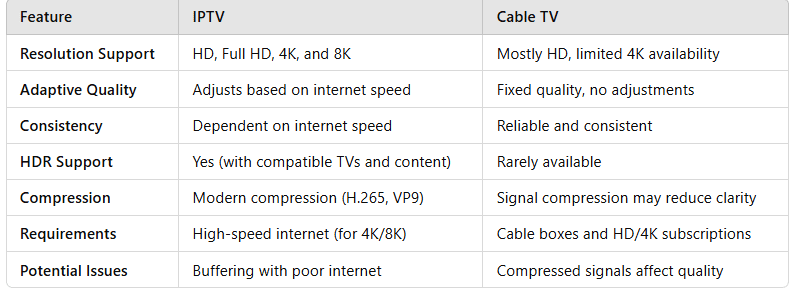
Real-Life Example
- IPTV: A user subscribes to an IPTV service, downloads the app on their Smart TV, and enters the login credentials. The setup is completed in less than 10 minutes with no extra cost.
- Cable TV: A technician visits the user’s home to install cables and set up two TVs. The user pays a $100 installation fee and rents two cable boxes at $10/month each.
Pros and Cons of Installation and Setup
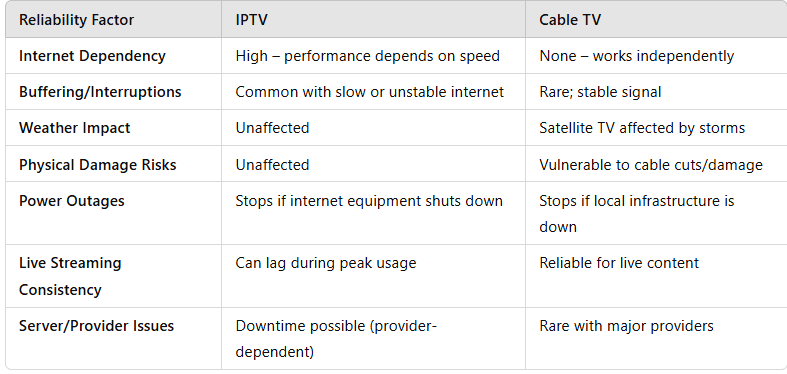
Winner: IPTV
- IPTV is the clear winner for installation and setup. It’s quick, affordable, and doesn’t require professional help or additional equipment.
- Cable TV, while reliable, comes with higher costs, installation delays, and hardware requirements, making it less convenient.
6. Picture Quality – A Detailed Comparison
Picture quality plays a significant role in the viewing experience, and both IPTV and cable TV deliver content differently, which affects resolution, consistency, and clarity. Here’s a deeper look at how both options compare:
IPTV Picture Quality
Higher Resolutions Supported
- IPTV supports a wide range of resolutions, including:
- HD (720p and 1080p)
- Full HD (1080p)
- 4K Ultra HD (2160p)
- Some IPTV providers even support 8K streaming (where available).
- The quality depends on the strength and speed of your internet connection.
- IPTV supports a wide range of resolutions, including:
Adaptive Streaming
- IPTV platforms use adaptive bitrate streaming (ABS) technology.
- This means the video quality will adjust automatically based on your internet speed:
- Fast Internet: 4K or 8K resolution.
- Moderate Internet: Full HD (1080p).
- Slow Internet: Standard Definition (SD – 480p).
- This ensures that streaming continues even with fluctuating internet speeds, though the quality may drop.
Compression Technology
- IPTV uses advanced compression formats like H.264, H.265 (HEVC), and VP9 to deliver high-quality video with minimal bandwidth usage.
- Modern compression maintains clarity and smoothness even at lower data rates.
Consistency of Quality
- IPTV picture quality can vary:
- With fast, stable internet, the video is crystal clear with no lag.
- With poor internet, buffering and quality drops (to SD) can occur.
- IPTV performance is also affected by:
- Network congestion (e.g., peak streaming times).
- Wi-Fi strength if you’re not using a wired connection.
- IPTV picture quality can vary:
4K and HDR Support
- Many IPTV providers include 4K Ultra HD and HDR content (High Dynamic Range), offering sharper images, vibrant colors, and better contrast.
- To enjoy 4K content, you need:
- A 4K-compatible TV or device.
- A stable internet speed of at least 25 Mbps.
Cable TV Picture Quality
Limited Resolutions
- Cable TV primarily supports:
- HD (720p).
- Full HD (1080p) for some channels.
- Limited 4K support (only on specific channels or premium add-ons).
- 4K availability with cable TV providers is still rare and often requires additional costs or specific hardware.
- Cable TV primarily supports:
Consistent Quality
- Since cable TV doesn’t rely on the internet, the picture quality is typically consistent:
- No buffering or quality drops.
- Reliable for live sports, news, or events where uninterrupted video is crucial.
- Since cable TV doesn’t rely on the internet, the picture quality is typically consistent:
Signal Compression
- Cable TV providers often compress their signal to save bandwidth and accommodate more channels.
- This compression can cause a slight loss in video quality, resulting in:
- Reduced sharpness and clarity.
- Lower picture quality compared to streaming services like IPTV.
Hardware Dependency
- To access HD or 4K content on cable TV, you need:
- A compatible set-top box or DVR.
- A subscription to HD or 4K channels.
- Without this hardware, you’ll be limited to standard-definition content.
- To access HD or 4K content on cable TV, you need:
No Adaptive Quality
- Unlike IPTV, cable TV does not adjust its resolution dynamically.
- The signal remains fixed, meaning users with older hardware or smaller TVs may not experience optimal quality.
Comparison Table: IPTV vs. Cable TV Picture Quality
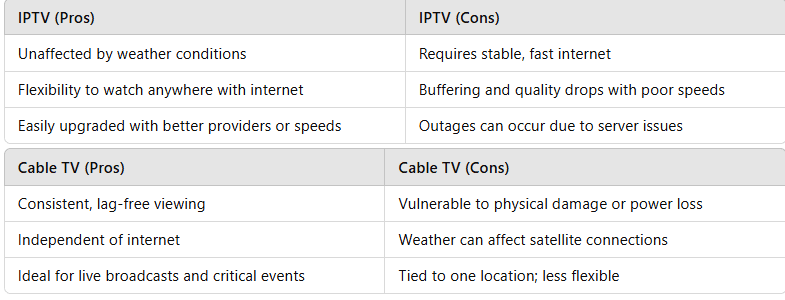
Which Delivers Better Picture Quality?
| IPTV Advantages:
- Supports 4K Ultra HD and HDR for stunning picture clarity.
- Uses advanced compression technology to deliver high-quality streams.
- Adapts dynamically to internet speeds, ensuring the best possible quality.
| Cable TV Advantages:
- Consistent and buffer-free quality since it doesn’t rely on internet speed.
- Reliable for live broadcasts (sports, news, and events) with no interruptions.
Winner: IPTV for Higher Quality, Cable TV for Stability
- IPTV is the best choice if you have a fast, stable internet connection and want 4K Ultra HD, HDR, and sharper visuals. It’s ideal for movie buffs, gamers, and tech enthusiasts.
- Cable TV is more reliable for users in areas with poor internet or those who prioritize stability over ultra-high resolution.
7. Reliability – A Comprehensive Comparison
Reliability is essential when it comes to uninterrupted viewing, especially for live sports, news, or premium events. IPTV and cable TV differ significantly in their levels of consistency and reliability due to their underlying technologies.
IPTV Reliability
Internet Dependency
- IPTV relies entirely on the internet connection to deliver content.
- The quality and stability of IPTV streaming depend on:
- Internet speed (minimum 10–15 Mbps for HD, 25+ Mbps for 4K).
- Network congestion (e.g., peak streaming hours when many users are online).
- Wi-Fi signal strength if not using a wired connection.
Buffering and Interruptions
- Poor or fluctuating internet can cause:
- Buffering (content pauses to load).
- Freezing or lagging of the video stream.
- Downgraded picture quality (e.g., dropping from 4K to SD).
- This can be frustrating, particularly for live sports or real-time events.
- Poor or fluctuating internet can cause:
Service Outages
- IPTV services may face interruptions due to:
- Server overloads during high demand (e.g., major sports events).
- Server maintenance or technical failures.
- Some IPTV providers have backup servers to minimize downtime, but smaller providers may struggle with reliability.
- IPTV services may face interruptions due to:
Weather and Physical Conditions
- IPTV is unaffected by weather or environmental conditions since it uses the internet rather than satellite or cable infrastructure.
Improved Reliability with Upgrades
- Reliability can be enhanced by:
- Using a wired Ethernet connection instead of Wi-Fi.
- Upgrading to higher internet speeds to avoid buffering.
- Choosing reputable IPTV providers with strong infrastructure and reliable servers.
- Reliability can be enhanced by:
Cable TV Reliability
Independent of Internet
- Cable TV is delivered through coaxial cables or satellite connections and does not rely on the internet.
- This makes it far more reliable in areas with slow, inconsistent, or unavailable internet.
Consistent Performance
- Cable TV delivers a consistent signal with no buffering, lag, or interruptions.
- You can enjoy live sports, news, and events without worrying about internet slowdowns.
Vulnerable to Physical Disruptions
- While generally reliable, cable TV can experience outages due to:
- Damaged cables from construction, weather, or accidents.
- Power outages that affect the local cable infrastructure.
- Repairs may take time depending on the service provider.
- While generally reliable, cable TV can experience outages due to:
Weather Issues with Satellite TV
- If your cable service involves a satellite dish, heavy rain, snow, or storms can disrupt the signal, causing:
- Pixelated images or signal loss.
- Temporary blackouts during bad weather conditions.
- If your cable service involves a satellite dish, heavy rain, snow, or storms can disrupt the signal, causing:
Hardware Failures
- Reliability may also be affected by faulty equipment like:
- Set-top boxes or cable boxes that fail or malfunction.
- Damaged coaxial cables inside the home.
- Reliability may also be affected by faulty equipment like:
Reliability Comparison Table
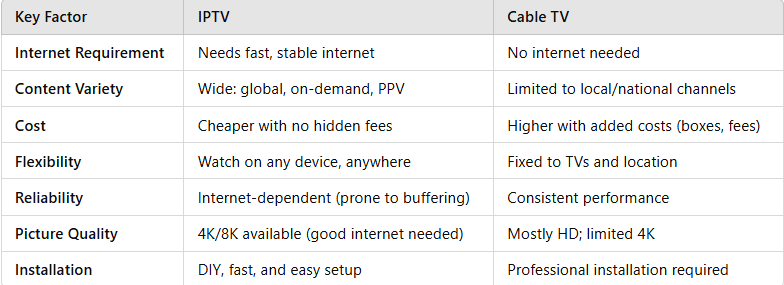
Real-Life Example
- IPTV: A user watches a live football match through IPTV. Suddenly, due to internet congestion, the stream begins buffering, causing delays during crucial moments.
- Cable TV: The same user on cable TV watches the same match without interruptions or buffering, ensuring a smooth and reliable viewing experience.
Pros and Cons of Reliability
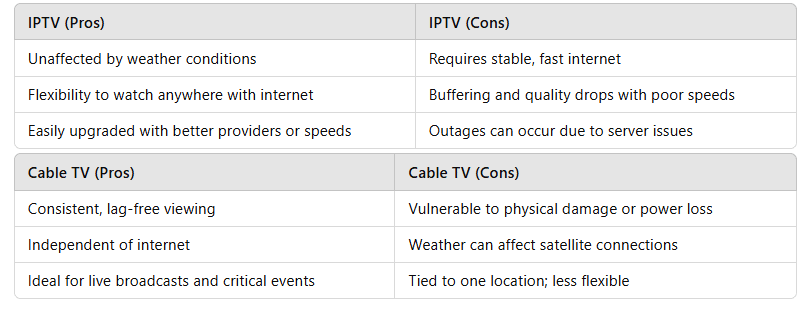
Winner: Cable TV for Reliability, IPTV for Flexibility
- Cable TV is the more reliable option for users who prioritize consistent, buffer-free viewing and live in areas with poor internet infrastructure.
- IPTV, while less reliable during internet issues, offers unmatched flexibility and a modern viewing experience. With a strong internet connection and reputable provider, IPTV can rival cable TV’s stability.
Final Verdict
Choose Cable TV if:
- You need reliable performance for live content and want to avoid buffering issues.
- Your area has unreliable or slow internet.
Choose IPTV if:
- You have a strong, stable internet connection.
- You value flexibility and access to global content.
Which One Is Right for You? – A Personalized Breakdown
Choosing between IPTV and cable TV ultimately depends on your priorities, preferences, and specific circumstances. Below, I’ll break down how to decide which is the better option based on key factors.
1. Your Internet Situation
Choose IPTV if:
- You have a stable, high-speed internet connection (10–25+ Mbps for HD/4K).
- Your household can handle multiple devices streaming simultaneously.
- Data caps are not an issue (or you have unlimited data plans).
Choose Cable TV if:
- Your internet is slow, unreliable, or expensive.
- You live in rural areas where high-speed internet isn’t available.
- You experience frequent internet outages or throttling.
2. Viewing Preferences
Choose IPTV if:
- You love on-demand content: movies, series, and binge-watching anytime.
- You want access to international channels and niche programming.
- You prefer global flexibility to watch on multiple devices like TVs, smartphones, or laptops.
- You’re into 4K Ultra HD content and HDR viewing.
Choose Cable TV if:
- You watch mostly live content like sports, news, or local broadcasts.
- You’re satisfied with a fixed programming schedule.
- You don’t need advanced features like catch-up TV or global channels.
3. Cost Considerations
Choose IPTV if:
- You want a budget-friendly option with more content for less money.
- You prefer a low monthly or yearly fee with no hidden costs.
- You want to avoid equipment rental fees and installation charges.
Choose Cable TV if:
- You don’t mind paying a premium for reliability and live content.
- Equipment rentals, installation fees, and premium add-ons fit within your budget.
4. Flexibility and Devices
Choose IPTV if:
- You want to stream content anywhere in the world with an internet connection.
- You prefer watching on multiple devices (smart TVs, phones, laptops, tablets).
- You travel frequently or have a dynamic lifestyle.
Choose Cable TV if:
- You mainly watch TV at home on a single television.
- You don’t need to access content while traveling or on mobile devices.
5. Reliability
Choose IPTV if:
- Your internet connection is fast and stable enough to handle streaming.
- You’re willing to invest in improving your internet (e.g., using Ethernet cables).
Choose Cable TV if:
- Reliability is your top priority, especially for live broadcasts like sports or news.
- You live in an area prone to internet slowdowns or outages.
6. Content Availability
Choose IPTV if:
- You want access to a massive library of:
- International channels
- On-demand content (movies, series, and PPV)
- Specialized or niche programming like global sports or premium events.
- You prefer exclusive content often not available on traditional cable.
- You want access to a massive library of:
Choose Cable TV if:
- You primarily watch local and national channels.
- You don’t need extensive global content or niche programming.
Summary Table: Which One is Right for You?
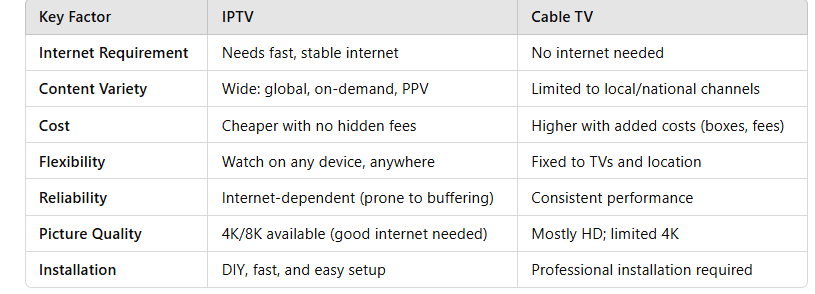
Who Should Choose IPTV?
- Tech-Savvy Users who love flexibility and streaming on multiple devices.
- Movie and Series Lovers who enjoy on-demand and binge-watching content.
- Cost-Conscious Viewers looking for more value at a lower price.
- International Content Fans who want access to global TV and niche programming.
- Frequent Travelers or Expats who need TV access anywhere.
Who Should Choose Cable TV?
- Users in Rural Areas where internet speeds are unreliable or unavailable.
- Live Sports and News Fans who value buffer-free, consistent broadcasts.
- Traditional Viewers who prefer scheduled programming and local channels.
- Households Without Strong Internet who need independent TV service.
Final Recommendation
- If you value content variety, affordability, and the flexibility to watch anywhere, anytime, IPTV is the clear winner.
- If you prioritize reliability, particularly for live broadcasts, and don’t have strong internet, then cable TV is the safer choice.

